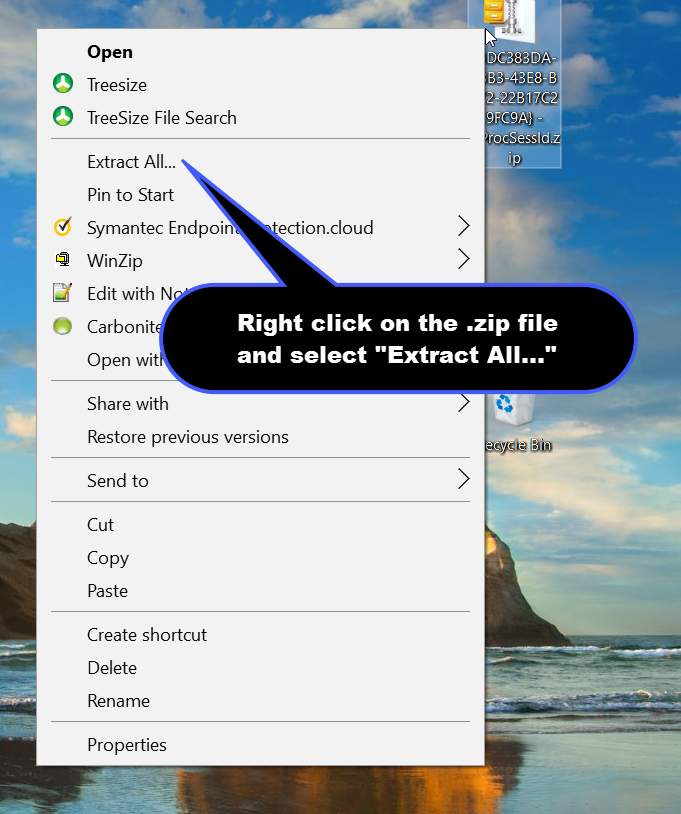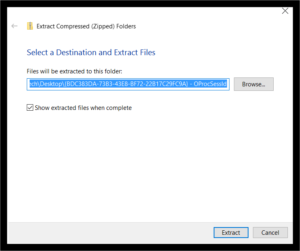How to unzip files on Windows
Windows 7 and Windows 10 both support the handling of .zip files natively, which means that you can unzip them without installing any additional software.
To extract all the files from a zipped folder, do the following:
Right-click the compressed (zipped) folder.
Select Extract All from the context menu.
By default, the compressed files will extract in the same location as the zipped folder, but you can click the Browse button to select an alternate location.
Check the Show extracted files when complete option.
Click Extract.